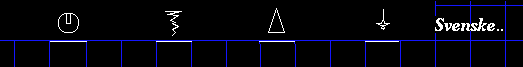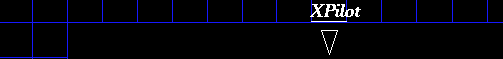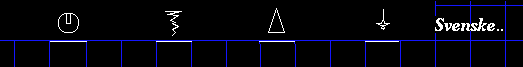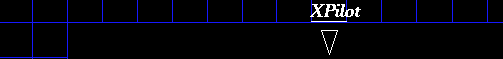
Some inspiration for mouse settings...
- But before let me mention:
- I play left hand at the mouse (only
steering and either shields+ECM or Ball)
and right hand at the keyboard (still thrusting, shooting, using
hightech being mapped around <return>)
Imho it's easy to learn only steering with mouse and keeping all the other
keys - as one is used to when having begun with keyboard only.
But i had to begin with a sort of broken mouse - so you better try
the default...
- How to switch on `pointer control'?
- By default you have to press `
KP_Enter'
(the Enter at the Keypad)
If this doesn't work for you,
- look in `MENU->KEYS' (the red Buttons) in your client
or in your `$HOME/.xpilotrc' if that key was reconfigured
- consult the tool `xev' that tells you about the actual
(keysym-)name of that Enter Key on your Keypad (should be
`KP_Enter').
- or configure another key to be
xpilot.keyPointerControl
Now how do i start xpilot? I do it with shell functions.
Note that the syntax for reconfiguring mousebuttons is slightly different
from .xpilotrc,
as you don't assign a key but an action now.
Note: i have to use `-erase' die to slow graphiccards,
but usually one doesn't need to.
x(){
# for item maps
xset m 1 0 #see below
xpilot -refreshMotd yes -maxColors 8 -geom 1148x898 \
-pointerButton1 keyEcm -pointerButton3 keyShield -erase $@
xset m 2 4
}
xb(){
# for Blood's Music
xset m 1 0
xpilot -refreshMotd yes -maxColors 8 -geom 1148x898 \
-pointerButton1 keyConnector -pointerButton3 keyDropBall -erase $@
xset m 2 4
}
There are two things influencing mouse behaviour
- The settings in the xpilot client, certainly
- The settings in the XServer
My settings in the client are:

On servers with U's
patch they are:

Now what about the XServer? See my ouput of `xset q'
sun16[~]$ xset q
...
Pointer Control:
acceleration: 1/1 threshold: 0
...
These are my settings after having done `xset m 1 0'
See the manual of `xset' about the two parameters:
The m option controls the mouse parameters.
The parameters for the mouse are `acceleration' and `threshold'.
The mouse [...] will go `acceleration' times as fast when it travels more than `threshold' pixels in a short time.
This way, the mouse can be used for precise alignment when it is moved
slowly,
yet it can be set to travel across the screen in a flick of the wrist when desired.
In short: you actually don't want that precise alignment
mentioned in the last sentence.
About these two parameters:
-
The first parameter (`acceleration') should be so fast,
that you can do instant turns with 180 degrees with your ship
(with turnspeed set to max).
[ Now with turnspeed in the xpilot client set to maximum, you can't play
with keyboard anymore, but you can use your mouse on the desktop still.
Or vice versa, if you do it the other way - decide yourself ]
-
The second parameter of `xset' is needed to do these instant turns
reproducably:
If it is not zero, then the pointer behaves nonlinear - it is only as fast as
`acceleration'
if it moves fast enough (i emphasized it in the manual quote above).
You don't want that.
Means you actually don't want that extra slow precise alignment
mentioned in the manual of `xset' above - when you play xpilot,
but you want a `linear' behaviour.
Meanwhile there came up two patches that influence pointer behaviour:
- U's `turnresistance' fix: the calculation of the `turnresistance'
is not intuitive and useless for mouse players anyway.
If a server runs with this patch one better sets turnresistance to
zero and uses only `turnspeed' and `acceleration'.
- Adamel's patch to configure the pointer buttons in the .xpilotrc
Both are imho included in newer patches from
U.
Using standard clients, it's not (yet) possible to configure the
pointer buttons in the .xpilotrc
my .xpilotrc
<- back to `there are clients'
home